Whether you're new to Phase or already using it, find out all the essential information to set it up seamlessly with Serato.
You can use Phase and Serato in two ways:
Learn how to set up Phase with Serato DJ Pro via HID in less than 2 minutes, or scroll down to access our step-by-step guide.
Follow the steps displayed below to set up Phase with Serato DJ Pro via HID.

Open Serato DJ Pro and plug your DVS interface to your laptop. It can be any DVS interface compatible with Serato (DVS mixer, DJ sound card, etc.)
Connect your Phase Receiver to your laptop via USB.
In Serato screen, set the deck control to “WIR” (the dedicated control mode for Phase).
Now, place the Magnetic Stickers on the records, followed by the Remotes. Wait a few seconds for the calibration to be done before spinning
You're all set!
Learn how to set up Phase with Serato DJ Pro via RCA in less than 2 minutes, or scroll down to access our step-by-step guides.
You can use any DVS interface compatible with Serato (DVS mixer, DJ sound card, etc.) as long as it enables DVS Serato license.
Power your Phase Receiver via USB to any power supply (5V).
Plug your Phase Receiver to your DVS interface Line inputs via RCA.
Make sure your DVS interface’s input switches are set on Line/CD (if applicable).
Plug your DVS interface into your laptop via USB as usual for DVS.
Make sure Serato virtual decks are set on “REL” mode.
Place the Magnetic Stickers on the records, followed by the Remotes. Wait a few seconds for the calibration to be done before spinning.
You're all set!
Note: For some specific mixers (DJM-S11, Reloop Elite, etc.), you need to go to Serato settings > Audio tab > Click on CDJ.
If you have any questions about Phase or how it works with Serato DJ Pro, read the answers below, or directly reach out to our product specialists!